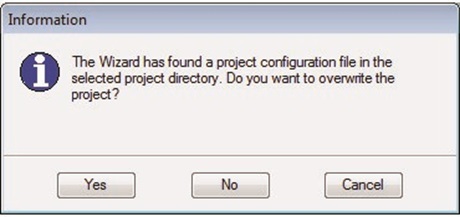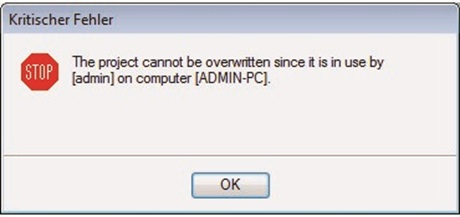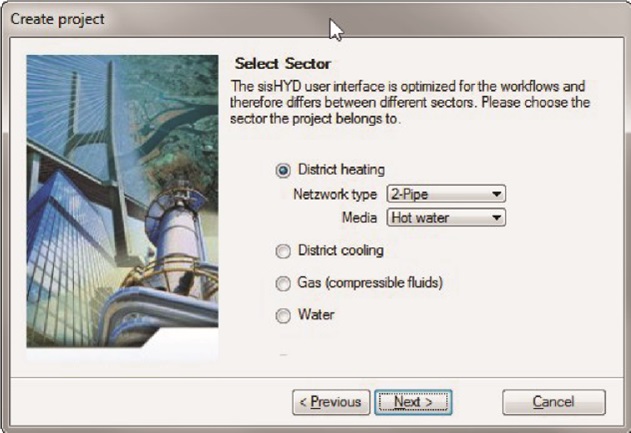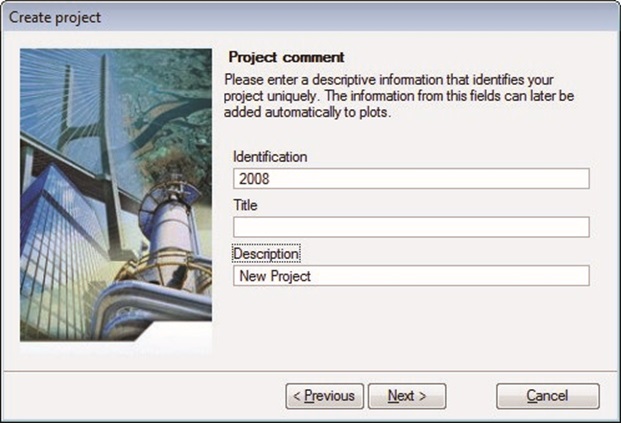Start new project
sisHYD keeps all information and data which belong to a hydraulic network calculation together in the form of a project. The storage takes place in the so-called project directory and its subdirectories.
A project consists of the following components:
- Configuration files with the project settings and user settings for the project
- Design file with the supervision of the network
- Input and output files of network calculation
- Reports for the evaluation of the data volume and of network calculations
Select project directory
If the project already exists and should be overwritten,
a security question is asked, which must be confirmed with yes.
The selection of the project directory is now complete. Press continue, so that the assistant continues to the next step.
Set category
Specify which category the project is to be set up for.
sisHYD makes a user interface available dependent on the category selected.
- Remote heating network – Prepares the network and the sisHYD sisHYD user interface to edit long-distance heating networks.
- Type of network – Specifies the number of leaders in the network. The selection between one, two and three-leader networks is possible
- Medium – Here the remote heating medium is set. The selection is between hot water and steam.
- Remote cooling – Prepares the network and the sisHYD user interface for the editing of remote cooling networks.
- Gas network, compressible medium – Prepares the network and the sisHYD user interface for the editing of compressible media.
- Water network – Prepares the network and the sisHYD user interface for the editing of potable water supply systems.
Project information
A project contains various pieces information in the
settings. The information on the project identification, the project title and
the description can already be assigned you when create the project.
- • Identification – For identifying the project with any text.
- • Title – Is the project title which is displayed in the title bar of the MicroStation main window.
- • Description – Serves to describe the project with additional key words.